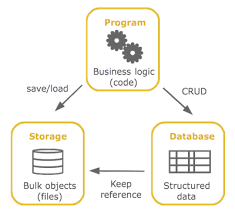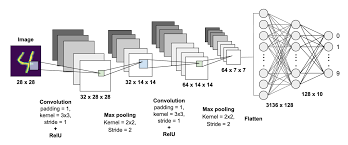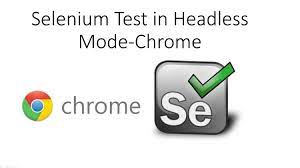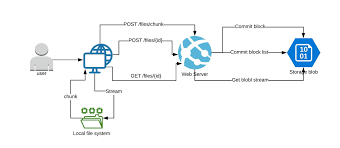4 Different Ways To Store Images In Your Database
There are many ways to store images in a database. The four most common methods are through base64 encoding, using a blob, using the file system, or using a third-party image hosting service.
Base64 encoding is a process of turning an image into a string of text that can be stored in a database. This is done by first converting the image into binary data and then encoding it with a base64 algorithm. The advantage of this method is that it is relatively easy to implement and does not require any extra software or services.
The second method, using a blob, involves storing the image data in a binary large object (BLOB). BLOBs can be used to store any type of data, including images. The advantage of this method is that it preserves the quality of the image and allows for easy retrieval.
The third method, using the file system, involves storing the image as a file on the server. This method has the advantage of being very simple to set up and maintain. However, it can be less reliable than other methods because if the server crashes, all of the images will be lost.
The fourth and final method is to use a third-party image hosting service. This option can be advantageous because it eliminates the need to host and maintain your own website or database. However, it can be more expensive than other methods and may not offer as much control over how your images are stored.
list image
When it comes to storing images in databases, there are a few different options to choose from. Here are four of the most popular methods:
1. File system: This is the simplest way to store images, and involves saving the image files to a specific folder on the server. When you need to display an image, you simply reference the file path and load the image from the disk.
2. Database blob: With this method, the image data is stored directly in the database as a binary large object (BLOB). This can be more efficient than storing images on the file system since all of the data is contained in one place. However, it can also be more difficult to manage and back up database blobs.
3. External storage: Another option is to store images on a separate server or service, such as Amazon S3. This can be a good way to keep your main database server from getting overloaded with image data. However, it does add an extra step to retrieving images, since you need to make a separate request to fetch them.
4. Hybrid solution: A hybrid solution combines some of these methods, such as storing thumbnails in the database and full-size images on the file system or externally. This can give you the best of both worlds by keeping your database size manageable while still being able to serve high-resolution images quickly.
Which method you choose will depend on your specific needs and requirements. All of these
javascript display image
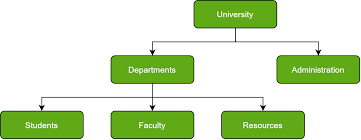
There are a few different ways you can store images in your database. Here are four of the most popular methods:
1. Base64 Encoding
2. Binary Storage
3. File System Storage
4. Object Storage
1. Base64 Encoding
Base64 encoding is a process of converting binary data into a base64 representation. This is often used when you need to transmit binary data over a system that only supports text data. Base64 is an easy way to represent binary data in an ASCII string format.
2. Binary Storage
Binary storage is the most direct way to store image data in a database. With binary storage, the image data is stored as a raw stream of bits. This approach is simple and efficient, but it does have some drawbacks. First, it’s difficult to index and query binary data. Second, binary data can be quite large, which can impact database performance.
3. File System Storage
File system storage is another popular option for storing images in a database. With this approach, the image files are stored on the file system and referenced by the database records. This approach has several advantages over binary storage. First, it’s easier to index and query image files stored on the file system. Second, you can use standard file management tools to back up, restore, and manage the image files. However, there are some drawbacks to this approach as well. First, it can be more complex to set up and maintain
Inline encoding with Base64
is often used to transmit binary data that would otherwise be difficult to represent using only allowed characters. For example, MIME’s Base64 implementation uses A-Z, a-z, and 0-9 for the first 62 values, “+” and “/” for the last two. Other variations use different symbols for the last two values; an example is UTF-7.
Base64 can also be used in Cryptography applications or algorithms where space is critical such as in storing passwords on systems with little storage space available. It is also useful for encoding data that needs to be stored and transferred over media that are designed to deal with textual data (ASCII). This includes emails and other text-based communications.
Storing image file paths in a text column
in a database table is not recommended for many reasons. One reason is that it can make the database file size large, which can slow down query performance. Additionally, if the image files are moved or renamed, the paths will need to be updated in the database as well, which can be time-consuming and error-prone. Finally, retrieving and displaying images from a database can be complex and may require special software or libraries.
Using a ‘BLOB’ data type to store image data
in a database table is very convenient in terms of coding and performance. Images can be stored as ‘BLOB’ data types and do not need to be converted back and forth between file types (like .jpg) when being read from or written to the database. This means that images can be easily inserted into database tables using code, and then displayed on a website or in an application without having to go through an image conversion process.
There are some drawbacks to using the ‘BLOB’ data type for storing images in a database table. One drawback is that ‘BLOB’ data takes up more space than other file types, so it can impact storage capacity and performance if there are a lot of images being stored in the database. Another potential drawback is that some databases do not support the ‘BLOB’ data type, so you would need to use a different file type (like .jpg) when working with those databases.
Hosting images on a separate server
can be a good way to improve your website’s loading speed. When you host your images on a separate server, they are loaded from that server instead of your website’s server. This can reduce the amount of time it takes for your pages to load since your website’s server won’t be bogged down by image requests.
There are a few things to keep in mind when you’re hosting images on a separate server. First, you’ll need to make sure that the server is fast and reliable. Second, you’ll need to ensure that the images are served over a secure connection (HTTP). And finally, you’ll want to make sure that the images are properly optimized so that they don’t take too long to load.
image onload
When it comes to storing images in databases, there are four main options:
1. Storing the image as a file on the server
2. Storing the image in a database table
3. Storing the image in an Amazon S3 bucket
4. Storing the image in a cloud-based object storage service
Each option has its own advantages and disadvantages, so it’s important to choose the one that’s right for your specific needs.
1. Storing the image as a file on the server: This is the most straightforward option, and it’s also the one that requires the least amount of setup. All you need to do is save the image to a folder on your server, and then reference it in your code when you need to display it. The downside of this approach is that it can be difficult to manage large numbers of images, and you may need to do some manual pruning of old files to keep your server from getting overloaded.
2. Storing the image in a database table: This approach allows you to keep all of your images in one place, which can be handy if you have a lot of them. The downside is that it can be slower to retrieve images from a database than from a file on the server, so this option may not be ideal for sites that need to load images quickly.