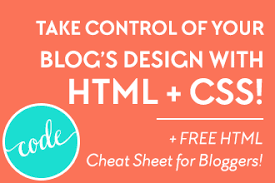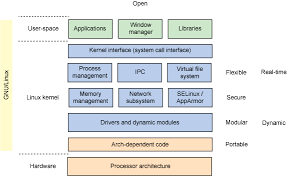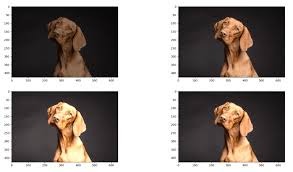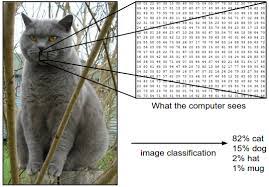10 Best Computer Vision Resources for Developers
Python is a great language for doing data analysis, Machine Learning (ML) and artificial intelligence (AI). It’s also a powerful tool for image processing and computer vision. In this article, we’ll take a look at some of the best resources available for learning about Python and computer vision.
If you’re just getting started with Python, we recommend checking out the official Python 3 documentation. This is a great resource for learning the basics of the language. Once you’ve got a handle on the basics, you can move on to more specialized resources.
One of our favourite resources for learning about Python and computer vision is PyImageSearch.com. This website offers tons of great tutorials, articles and tips for working with images in Python. They also have a really helpful forum where you can ask questions and get help from other developers.
Another great resource is the book “Learning OpenCV 3” by Adrian Kaehler and Gary Bradski. This book covers all aspects of computer vision, from basic image processing to deep learning. It’s a great choice if you want to learn more about the theory behind computer vision algorithms.
If you’re looking for more practical information, we recommend checking out the blog posts on the Google Cloud Platform blog. Google Cloud Platform offers a wide range of services for developers, including many tools for working with images and computer vision. Their blog is full of helpful tutorials and tips that can help you get started with their services.
image broken
If you’re a developer working with computer vision, you’ve probably encountered the “image broken” error at some point. This error can be frustrating, but it’s important to remember that it’s usually not your fault.
There are a number of reasons why an image might be broken, and most of them have to do with the way the image is stored or transmitted. For example, if an image is compressed using an invalid or unsupported format, it may not be able to be displayed. Similarly, if an image is corrupted during transmission, it may not be able to be displayed.
There are a few things you can do to try to fix the “image broken” error:
-Check the file format of the image. Make sure it is a valid and supported format.
-Try opening the image in a different program. Sometimes different programs can read images that other programs cannot.

-Try downloading the image again. Sometimes images get corrupted during transmission, so downloading it again may fix the problem.
-If all else fails, try googling the error message and looking for solutions on forums or other websites.
Remember, if you’re getting the “image broken” error, it’s usually not your fault. There are a number of reasons why an image might be broken, and most of them have to do with the way the image is stored or transmitted. With a little bit of troubleshooting, you should be able to find a solution
how to store images in mongodb
Images can be stored in a MongoDB database using the GridFS specification. GridFS is a specification for storing and retrieving files that exceed the BSON-document size limit of 16MB. To use GridFS, you need to have a MongoDB database and a MongoDB driver installed.
The first step is to connect to your MongoDB database using the MongoDB driver. Once you have a connection, you can create a GridFS bucket. A GridFS bucket is used to store files in chunks. The default chunk size is 255kB, but you can specify a different chunk size if you need to.
Once you have created a GridFS bucket, you can start storing files in it. To store a file, you first need to open it and then create a GridFS file object. The file object contains the file’s metadata (such as its name and content type). You can then use the write() method of the file object to write the contents of the file to the bucket.
When you want to retrieve a file from the database, you first need to get a reference to the file object. You can do this using the findOne() method of the bucket. Once you have a reference to the file object, you can use the read() method to read its contents.
best image crawler
When it comes to computer vision, there are a lot of great resources out there for developers. However, finding the best image crawler can be a bit of a challenge.
There are many factors to consider when choosing an image crawler, such as accuracy, speed, and features. In this article, we’ll take a look at 10 of the best image crawlers available today.
1. Google Images
Google Images is one of the most popular image search engines on the web. It’s also one of the most accurate, with a vast database of images to choose from.
2. Bing Images
Bing Images is another excellent option for image searches. It offers a similar experience to Google Images, with a large database of images and accurate results.
3. Yandex Images
Yandex Images is a great option for those looking for an alternative to Google and Bing. It offers a fast and easy way to search for images, with a wide range of results to choose from.
4. DuckDuckGo Images
DuckDuckGo is known for its privacy-focused search engine, but it also has an excellent image search function. It’s fast, accurate, and offers a wide range of results.
5. Pinterest Visual Search
Pinterest’s visual search tool is excellent for finding specific images or types of images. Simply click on an image to get started, then use the filters to